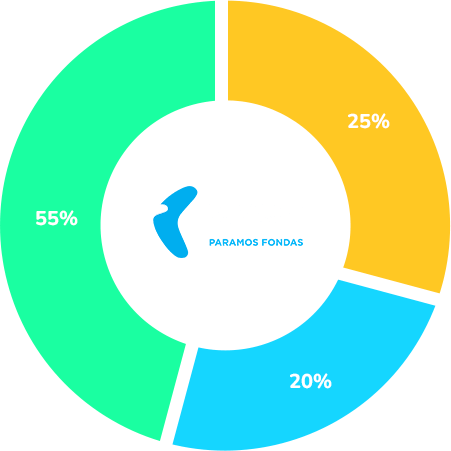To allocate 1.2% GPM, you can do it electronically.
Log in to your e-banking in the e-declaration system http://deklaravimas.vmi.lt/
In the “Declaration” section, find and click “Fill the form“. You can find the request for support in the list of “Frequently filled forms“.
If support for 2022 the tax period was not assigned according to the previous application, to start filling, click “Start“.
If support for 2022 already allocated according to the application submitted in the previous year, in the first window of the wizard you will see data about the support you allocated. After clicking “Continue” you will be able to correct or submit new data
When allocating support to the Rimantas Kaukėnas Charitable Foundation group, do not forget to indicate the recipient’s identification number: 302721009. The purpose of the tax portion is to support the activities of the fund.
In the recipient search window that opens, enter the name of the recipient and click “Continue“. In the next window, fill in the necessary application information: what part of the tax and until what tax period are you allocating.
You can also specify the purpose of the tax portion. After entering the data, click “Save“.
If you do not want to add more recipients/you have finished editing, check if the data is correct and click “Yes, correct“.
In the window that opens, click “Form a request“.
To submit a request, click “Submit“.